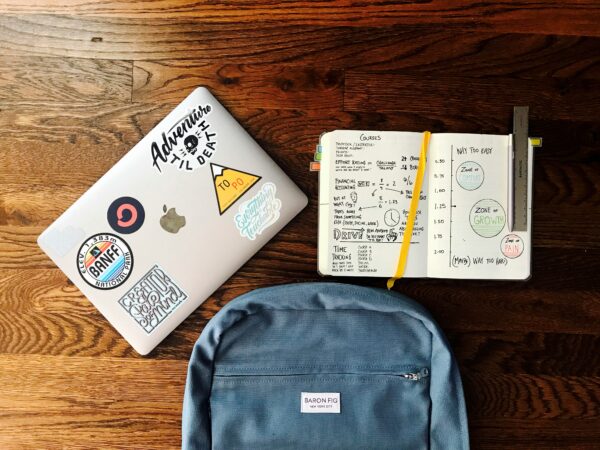Digital Learning Tools in IB Classrooms
In today’s digital age, technology plays a crucial role in education, especially in International Baccalaureate (IB) classrooms. These tools not only make learning more engaging but also prepare students for a technology-driven world. Here’s a look at some of the commonly used digital learning tools in IB classrooms and how they benefit students in Ontario.
Interactive Whiteboards: Engaging and Interactive Lessons
Interactive whiteboards, such as SMART Boards, are a staple in IB classrooms. These tools transform traditional lessons into interactive experiences, allowing teachers to display multimedia content, annotate directly on the screen, and engage students in dynamic activities. With interactive whiteboards, your child can participate in hands-on learning, which makes lessons more engaging and memorable.
These whiteboards support various learning styles, from visual to kinesthetic learners, ensuring that every student can benefit. Teachers can use them to demonstrate complex concepts, conduct virtual field trips, and collaborate on projects in real-time, making learning more interactive and enjoyable.
Tablets and Laptops: Personalized Learning at Your Fingertips
Tablets and laptops are essential tools in the IB classroom, providing students with access to a wealth of resources and learning materials. These devices allow students to research topics, complete assignments, and collaborate with peers, all from the comfort of their desks. In Ontario IB schools, tablets and laptops are often integrated into the curriculum, ensuring that students become proficient in using technology for learning.
With personalized learning apps, students can work at their own pace, reviewing concepts they find challenging and advancing when they’re ready. This individualized approach helps cater to the diverse needs of students, ensuring everyone can succeed.
Learning Management Systems: Streamlining Education
Learning Management Systems (LMS), such as Google Classroom and Moodle, are platforms that help streamline education by organizing course materials, assignments, and communications in one place. These systems allow teachers to post assignments, share resources, and provide feedback, making it easier for students to stay organized and on track.
For parents in Ontario, LMS platforms offer a window into their child’s education. You can track assignments, view grades, and communicate with teachers, ensuring you’re always in the loop about your child’s progress. These systems make managing education more straightforward for both students and parents.
Educational Apps and Software: Making Learning Fun
There are countless educational apps and software designed to make learning fun and interactive. Apps like Kahoot!, Quizlet, and Duolingo offer game-based learning experiences that motivate students to engage with the material. These tools are particularly useful in IB classrooms, where a broad range of subjects and languages are taught.
Educational apps can reinforce classroom learning, provide practice for exams, and introduce new concepts in an enjoyable way. They are a great way to keep students engaged and excited about their studies, both in and out of the classroom.
Virtual Reality: Bringing Lessons to Life
Virtual Reality (VR) is an emerging technology that is making its way into IB classrooms. VR can transport students to different places and times, providing immersive learning experiences that traditional methods can’t match. Imagine your child exploring ancient civilizations, diving into the depths of the ocean, or walking through a rainforest—all from their classroom in Ontario.
VR not only makes learning more engaging but also helps students develop empathy and a deeper understanding of complex subjects. It’s an exciting tool that brings lessons to life and opens up new possibilities for education.
Online Collaboration Tools: Working Together, Even When Apart
Collaboration is a key component of the IB program, and online collaboration tools like Google Docs, Microsoft Teams, and Slack make it easier for students to work together on projects, even when they’re not in the same room. These tools allow students to share documents, communicate in real-time, and manage group projects efficiently.
For Ontario students, online collaboration tools are invaluable, especially during times when remote learning is necessary. These tools ensure that learning and collaboration can continue seamlessly, regardless of where students are located.
Digital Portfolios: Showcasing Student Work
Digital portfolios are a fantastic way for students to showcase their work and track their progress over time. Platforms like Seesaw and Adobe Spark allow students to create and share digital portfolios, which can include essays, projects, artwork, and more. These portfolios provide a comprehensive view of a student’s achievements and growth.
Parents in Ontario can use digital portfolios to stay informed about their child’s progress and celebrate their successes. It’s a great way to see firsthand the hard work and creativity your child puts into their studies.

Online Resources for IB Students: A Parent’s Guide to Success
Navigating the International Baccalaureate (IB) curriculum can be challenging, but there are numerous online resources that can help your child succeed. From websites to apps, these tools can aid in studying, project work, and exam preparation. Here’s a look at some top recommendations for parents of IB students in Ontario.
Websites for Comprehensive Study Materials
Khan Academy
Khan Academy is a fantastic free resource offering detailed lessons in various subjects. Your child can access videos, practice exercises, and personalized learning dashboards that cover many of the core IB subjects. The easy-to-understand videos can help clarify complex topics and provide extra practice.
IBO.org
The official International Baccalaureate Organization (IBO) website is a treasure trove of information. Here, you can find curriculum guides, past exam papers, and official updates. It’s a great place to stay informed about program requirements and expectations.
Lanterna Education
Lanterna Education offers tailored support for IB students, including online tutoring, revision courses, and study guides. The website also features blog posts with study tips and tricks that can help your child prepare for exams and manage their coursework effectively.
Apps for On-the-Go Learning
Quizlet
Quizlet is a popular app that allows students to create and study flashcards. It’s perfect for memorizing key terms and concepts across various subjects. The app also includes games and quizzes to make studying more engaging and effective.
Forest
Forest helps students stay focused by gamifying the process of concentration. Your child plants a virtual tree that grows as they study, but it withers if they leave the app. This is great for minimizing distractions from smartphones.
Evernote
Evernote is a powerful note-taking app that helps students organize their study materials. It allows them to create notes, attach documents, and sync everything across devices. This app can be particularly useful for managing extended essay research and project work.
Online Communities for Peer Support
Reddit: r/IBO
The IB subreddit is a supportive community where students share advice, resources, and encouragement. It’s a great place for your child to connect with peers who are going through similar experiences, ask questions, and get study tips.
The Student Room
The Student Room is another excellent forum where IB students discuss topics related to their studies. It includes subject-specific forums, revision tips, and personal stories that can help your child feel less isolated and more motivated.
Tools for Project Work and Collaboration
Google Drive
Google Drive offers a suite of tools, including Docs, Sheets, and Slides, that are perfect for collaborative projects. Your child can work with classmates in real-time, share files, and keep all their project materials organized in one place.
Trello
Trello is a project management tool that helps students track tasks and deadlines. It uses boards, lists, and cards to create a visual representation of work, making it easier to stay organized and manage group projects.
Mendeley
For research-heavy projects like the extended essay, Mendeley is an invaluable tool. It helps students manage and share research papers, discover research data, and collaborate online. The app also generates citations and bibliographies, simplifying the research process.

Balancing Screen Time: Tips for Managing Technology Use
As parents, you want to ensure that your children benefit from technology without falling into the trap of overuse. Balancing screen time is crucial for their development and well-being. Here are some practical tips to help you manage technology use in a way that supports your child’s growth and keeps distractions at bay.
Set Clear Boundaries and Schedules
Setting clear boundaries and schedules for screen time is essential. You can create a daily or weekly schedule that outlines when and how long your child can use their devices. Make sure to include time for homework, outdoor activities, and family interactions. Having a routine helps children understand when it’s time for screens and when it’s time to unplug.
Use Timers and Alarms: Using timers and alarms can be an effective way to enforce screen time limits. Set a timer for 30 minutes of screen use, and when it goes off, encourage your child to take a break. This helps them learn to manage their time and understand that screen time is a privilege, not an endless activity.
Establish No-Screen Zones: Designate certain areas of your home as no-screen zones, such as the dining room and bedrooms. This encourages face-to-face interactions and ensures that mealtimes and bedtimes are technology-free. It also helps children associate specific places with relaxation and quality family time.
Encourage Productive Screen Use
Technology can be a valuable educational tool when used correctly. Encourage your children to use their screen time productively by accessing educational apps, online courses, and informative websites. This way, they can learn new skills and gain knowledge while using their devices.
Educational Apps and Websites: There are countless educational apps and websites designed to make learning fun. Apps like Khan Academy, Duolingo, and Prodigy offer engaging ways to study subjects like math, language arts, and science. Encourage your children to explore these resources and make learning a part of their screen time.
Interactive Learning Tools: Interactive tools like virtual museums and online simulations can provide immersive learning experiences. Websites like Google Arts & Culture allow children to explore museums and cultural sites around the world, broadening their horizons without leaving home.
Promote Physical Activity and Outdoor Play
Balancing screen time with physical activity is vital for your child’s health. Encourage them to participate in sports, outdoor games, and other physical activities that keep them moving and engaged with the world around them.
Scheduled Outdoor Time: Include scheduled outdoor time in your child’s daily routine. Whether it’s a walk in the park, playing soccer, or riding a bike, regular physical activity helps counterbalance the time spent on screens. It also promotes better sleep and overall well-being.
Active Family Activities: Plan family activities that involve physical movement. Weekend hikes, family bike rides, or even a game of tag in the backyard can be fun ways to stay active together. These activities not only reduce screen time but also strengthen family bonds.
Foster Offline Hobbies and Interests
Encouraging your child to develop hobbies and interests outside of screens can help them find balance. Whether it’s reading, drawing, playing an instrument, or cooking, offline activities can provide a sense of accomplishment and enjoyment.
Creative Projects: Encourage your child to explore creative projects like arts and crafts, writing stories, or building models. These activities stimulate their imagination and provide a break from screen time. Consider setting up a dedicated space for their creative endeavors.
Reading Time: Foster a love for reading by setting aside time each day for your child to read books. Create a cozy reading nook in your home and fill it with age-appropriate books that interest them. Reading not only enhances their language skills but also provides a quiet, screen-free activity.
Model Healthy Screen Habits
As a parent, you play a crucial role in setting an example for your children. Demonstrate healthy screen habits by managing your own screen time and showing that you value offline activities and face-to-face interactions.
Mindful Use of Technology: Be mindful of how and when you use your devices. Avoid using screens during family meals, conversations, or other important moments. Your behavior sets the tone for how your children will perceive and use technology.
Family Screen Time Rules: Establish family rules for screen time that everyone follows. This might include no screens during dinner, turning off devices an hour before bed, or having a tech-free day once a week. Consistency in these rules helps reinforce their importance.

Virtual Collaboration: How IB Students Work Together Online
In the digital age, IB students are no strangers to online collaboration for group projects and assignments. With a mix of innovative tools and platforms, students can effectively work together regardless of their physical locations. This section explores how virtual collaboration works in the IB program, providing tips for parents to support their children.
Leveraging Technology for Group Projects
IB students use a variety of technology tools to collaborate on group projects. Platforms like Google Workspace, Microsoft Teams, and Zoom are popular choices. These tools enable students to share documents, conduct video meetings, and organize their work efficiently. You’ll be amazed at how seamlessly your child can communicate and collaborate with their peers.
Google Workspace: Tools like Google Docs, Slides, and Sheets allow multiple students to work on the same document simultaneously. This makes it easy for them to share ideas, edit each other’s work, and keep track of their progress in real-time.
Microsoft Teams: Microsoft Teams offers a comprehensive platform for group collaboration. Students can chat, hold virtual meetings, share files, and even use digital whiteboards for brainstorming sessions. It’s like having a virtual classroom at their fingertips.
Zoom Meetings: For face-to-face interactions, Zoom is a go-to tool. Whether it’s a quick catch-up or a detailed discussion, video calls help students maintain a personal connection and ensure clear communication. Encourage your child to schedule regular Zoom meetings with their group to stay on track.
Effective Communication Skills
Good communication is key to successful virtual collaboration. IB students learn to express their ideas clearly and listen to their peers. Developing these skills not only helps with their projects but also prepares them for future professional environments.
Clear and Concise Messages: Teach your child the importance of sending clear and concise messages. Whether it’s an email or a chat message, being to the point helps avoid misunderstandings and keeps the project moving smoothly.
Active Listening: Encourage your child to practice active listening during group discussions. This means paying attention to their peers, asking questions, and providing constructive feedback. Active listening fosters a collaborative and supportive environment.
Regular Updates: Students should keep each other updated on their progress. Regular updates ensure everyone is on the same page and can address any issues promptly. Help your child set up a schedule for check-ins and progress reports.
Managing Group Dynamics
Working in groups can sometimes be challenging, but it also provides valuable lessons in teamwork and conflict resolution. IB students learn to navigate group dynamics and develop skills that will benefit them throughout their lives.
Assigning Roles: Suggest that your child’s group assigns roles based on each member’s strengths. Having a clear division of tasks helps everyone know what they’re responsible for and prevents overlap. Roles might include a project leader, researcher, editor, and presenter.
Conflict Resolution: Disagreements are natural in group work. Encourage your child to approach conflicts calmly and seek solutions that satisfy everyone. Effective conflict resolution skills are crucial for maintaining a positive group dynamic.
Inclusive Participation: Ensure that all group members have an equal opportunity to contribute. Inclusivity promotes diverse perspectives and richer discussions. Your child should learn to value and respect each member’s input.
Balancing Independence and Teamwork
While collaboration is important, IB students also need to balance it with independent work. Finding the right balance ensures that they develop both teamwork and self-management skills.
Individual Contributions: Each student should contribute independently to the group project. This might include researching specific topics, writing sections of a report, or creating individual slides for a presentation. Encourage your child to take responsibility for their part of the work.
Collaborative Synthesis: After completing their individual tasks, students should come together to integrate their work. This step involves reviewing each other’s contributions, making necessary adjustments, and ensuring the final product is cohesive. It’s a great opportunity for your child to refine their teamwork skills.
Time Management: Balancing group work and individual assignments requires good time management. Help your child create a schedule that allocates time for both collaborative and independent tasks. This will help them stay organized and meet deadlines.
Supporting Your Child’s Virtual Collaboration
As a parent, you can play a significant role in supporting your child’s virtual collaboration efforts. Provide a conducive environment, offer guidance, and encourage their participation in group activities.
Creating a Workspace: Set up a dedicated workspace for your child where they can focus on their studies and group projects. A quiet, organized environment helps them stay productive and engaged.
Encouragement and Support: Show interest in your child’s group projects and offer encouragement. Discuss their progress, celebrate their achievements, and provide support when they face challenges. Your involvement can make a big difference in their motivation and confidence.
Tech-Savvy Skills: Help your child become comfortable with the technology they use for collaboration. Familiarity with the tools and platforms enhances their efficiency and reduces frustration. You can explore online tutorials together to learn new features and tricks.